Please follow the instructions below to insure your computer was properly patched.
1. Make sure you are NOT connected to the Saint-Gobain network. If you are connected to the Saint-Gobain network, please disconnect before proceeding with step 2.
2. Click here to download the files for CheckPatchV1.5.zip to your desktop.

3. Click on the icon RUN CHECKPATCH.
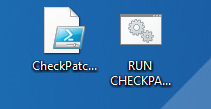
4. A window will pop up and run the script to check for the patch. It will say YOUR COMPUTER IS FULLY PATCHED! if your machine was successfully patched.
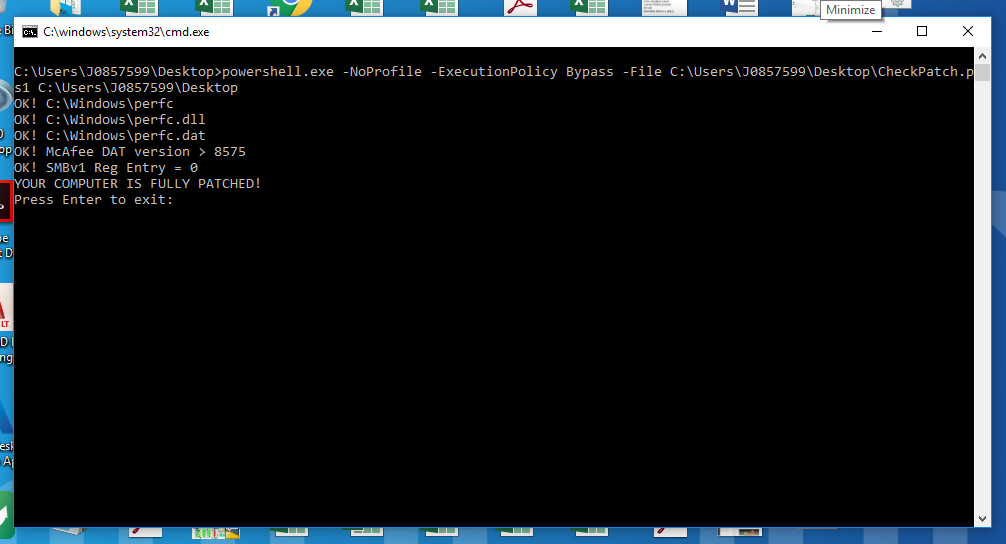
If you do not receive a message that your PC was successfully patched please contact the help desk at 877-295-7723.
Click here to keep up to date on communications related to this issue.
